Having worked with the Learning Agency for about a year now, one of the many things I have come to appreciate is the opportunity to participate in a diversity of projects, each with their own challenges and satisfactions. Every time I have received an email inviting me to consider a new assignment, it has opened a door to an experience that has both solidified and dismantled my perceptions of instructional design and my place within it. The latest door, an invitation to a “small project” that ended up being not so small in the end, was especially transformative in shifting my perspective about my role in the design and development of online courses. I won’t lie… At the start of this process, I felt a bit like Lucy in The Lion, the Witch and the Wardrobe—thinking I was entering a relatively simple, straightforward, comfortable project space before finding myself in a much bigger, complicated “Narnia.” But something about getting more than I bargained for helped me gain new insights and skills (with considerable humility and recognition of future areas of improvement), which I will take with me and integrate into my work from here on out. This blog post explores some of these challenges and lessons learned.
The Request
In early December, I was asked to take a look at an existing series of asynchronous, self-paced, online mini-courses that needed some additional work to get them approved and ready for publication. On the surface, the request seemed relatively simple and easy. I would take a week or so to review the courses, add the necessary accessibility elements (alt text, reading order, etc.), create a consistent look and feel to the courses (similar branding colors, text fonts, etc.), and edit the Rise and Storyline blocks to create a cohesive narrative and flow. However, as I dug into the materials and individual lessons—which had a couple of draft versions that needed to be integrated—I came to realize that the “edit” part of the request would be much more extensive than I had previously anticipated. I love a good challenge, so this was not a deterrent. In fact, I rather enjoyed taking on this role and perspective, as it helped me gain a much better understanding of the iterative nature of course development.
New Perspectives
Before this project, I had largely worked on building courses from the ground up, so I was primarily focused on creating the “best” product I could for my learners, clients, and subject matter experts. I had a vague understanding that other instructional designers would likely need to make future adjustments, but this idea seemed relatively distant and low priority in the context of meeting urgent needs and deadlines. Now having spent some time in that “other designer” role, however, I have a much greater appreciation for the value of designing for future iterations from the very beginning. Because of the large volume of changes that needed to be made (based on stakeholder feedback), the process of reviewing and redesigning these courses illuminated for me how even small design decisions can make a big difference in helping or impeding future iterative improvements and alterations. This, in turn, led me to create a list of questions that I intend to ask myself when designing my own courses to ensure they are streamlined and user friendly for both current and future users. These questions are outlined below, along with a brief reflection on the experiences that shaped them.
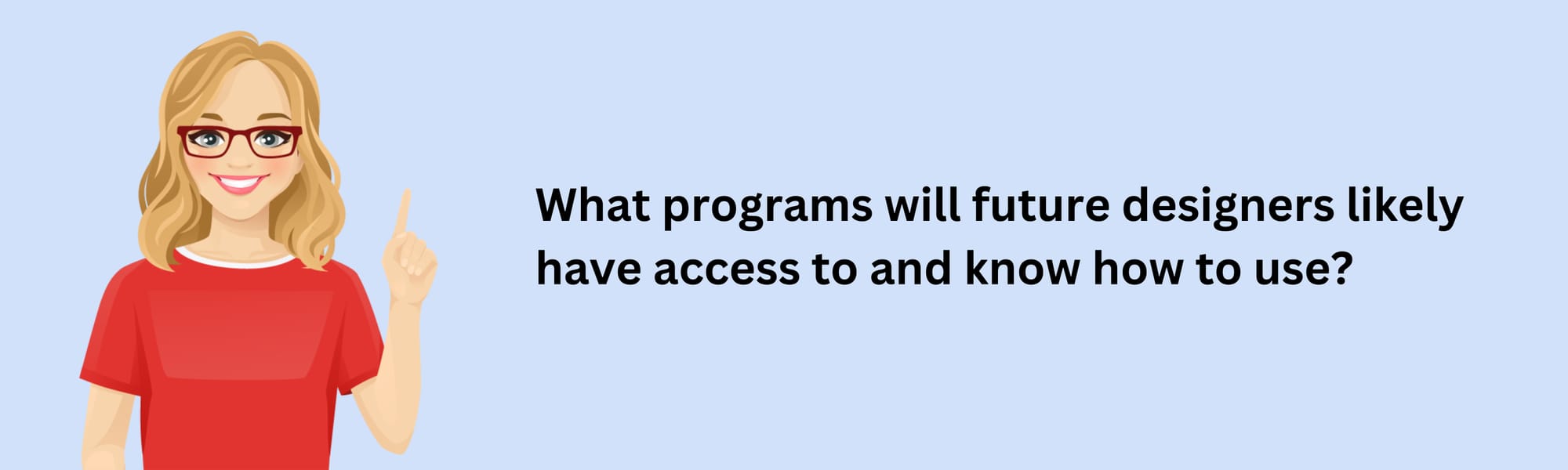
While reviewing this series of courses, I came across a few interactive Storyline blocks where decorative icons were used. I was really impressed by how polished and professional they looked, and at the same time, I noticed that a number of sections had duplicate icons (I’m guessing some of them were just being used as placeholders). I was concerned this redundancy might be confusing and distracting for learners, so I decided to address it in my revision. Unfortunately, I did not have access to the original icons, so I had to find a new set of icons to replace the existing ones (to create a consistent, cohesive design). I ended up downloading a package of vector graphics from Adobe Stock and adapting them slightly in Adobe Illustrator, which seemed to work well. As I did so, I considered how I should format the graphics package and adapted icons to make sure another designer could easily access and edit those elements in the future if needed. This made me wonder… Will future designers have access to and know how to use Adobe Illustrator? If not, what other programs might they use? What file formats might be required? In the end, I created multiple versions of these files to keep a variety of options open (hoping this might prevent the next designer from needing to begin from scratch like I did), and I learned a valuable lesson about anticipating future challenges related to program access limitations.
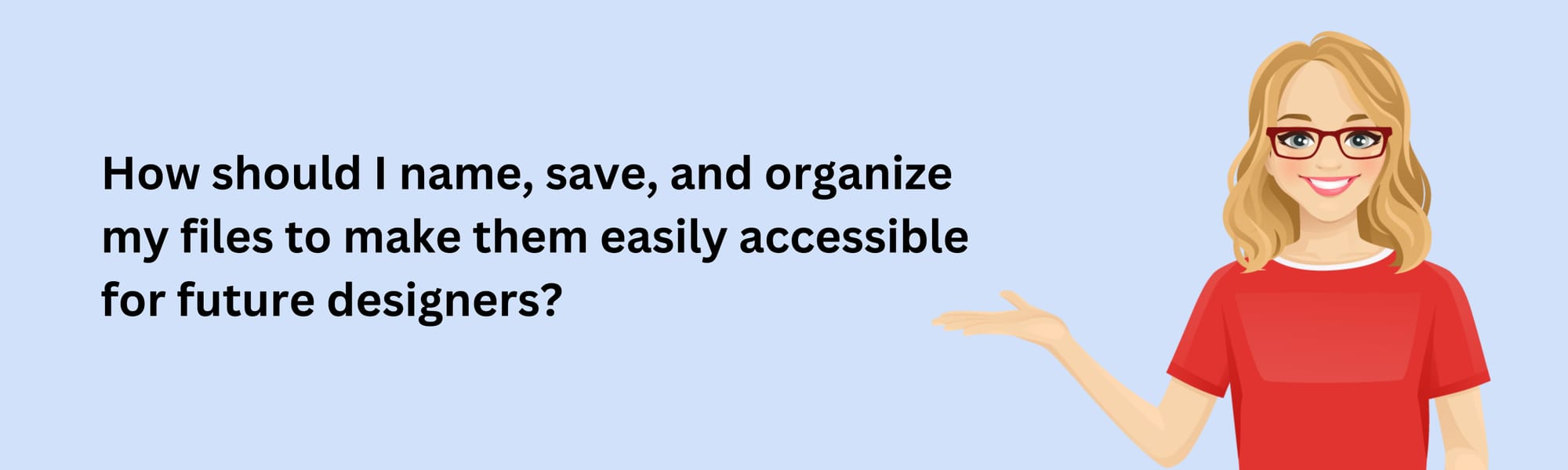
At the start of this project, I was given a zip folder with all of the Storyline files. This was immensely helpful because every Storyline element in the course series needed to be adjusted to fit the required branding colors, text font, text alignment, and formatting for accessibility. When the files were named in a way that made them easily recognizable and they were organized in a way that felt intuitive (which was the majority of the time), I could complete the necessary changes relatively quickly and easily. On the other hand, when I either couldn’t find a file or the saved file was different than the one included in the course (which only happened a handful of times), this doubled, tripled, or even quadrupled the amount of time that was required to edit each Storyline element, depending on the amount of effort required to adapt or recreate it. This was not a problem (I was happy to make those adjustments)—it just made me more aware of the value of double-checking my own files to make sure they are named, saved, and organized in a way that makes sense not just to me, but to others as well.
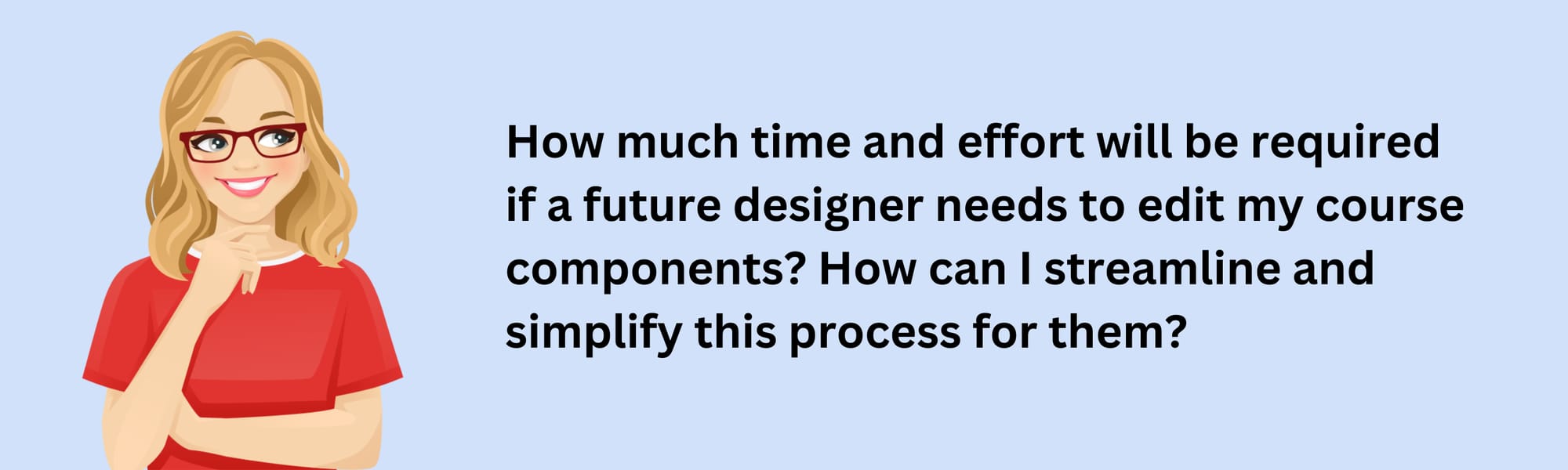
These questions emerged from my experience working on a Storyline element that included an interactive timeline. Here, learners could select dates along the timeline to reveal information related to technological advancements that occurred during that time. It was beautifully designed and a really nice, engaging way to present the content. There were just a few things that needed to be addressed: it didn’t quite fit the branding guidelines (color, text font, etc.), a few key concepts were missing, and the use of images was a bit inconsistent. Overall, nothing too major. However, because multiple “states” had been programmed into each point along the timeline (normal, hover, selected, etc.) and the design elements were different for each state, even simple adjustments like changing the font from Roboto to Trebuchet MS took a considerable amount of time. In the end, I decided to reduce the number of states and simplify the design, which helped significantly to ease the workload. This process helped me (hopefully) find a little better balance between visual appeal and long-term function, a valuable learning experience that I plan to carry with me into future projects.
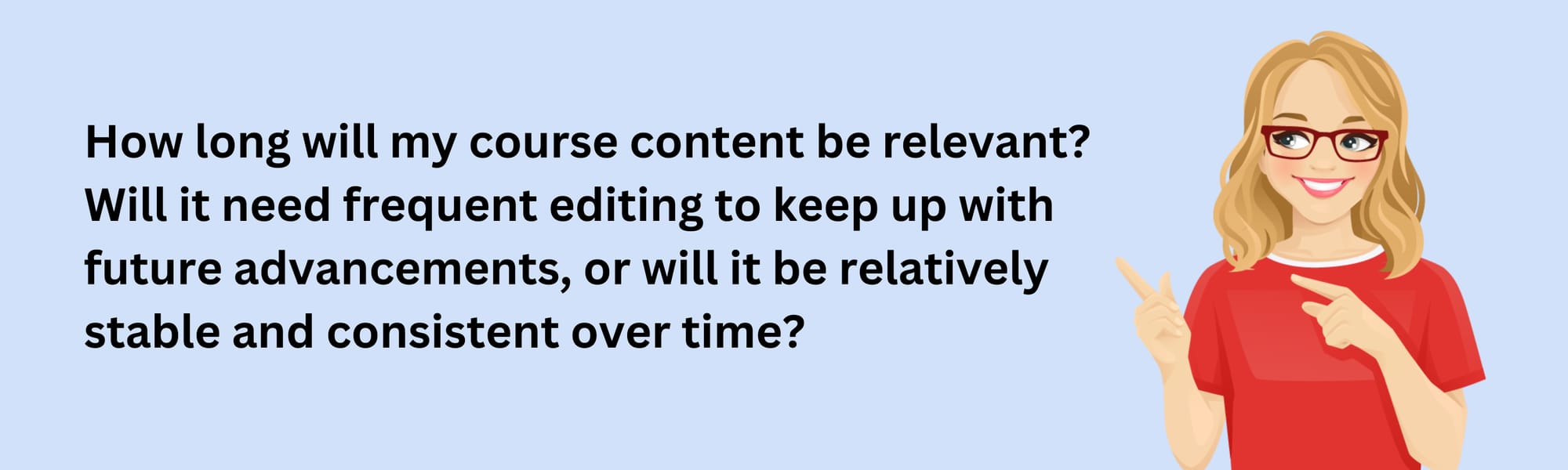
These questions became apparent when I was editing a lesson called Emerging Technologies, which highlighted the influence of technological advancements related to artificial intelligence, mixed reality, and telerobotics, among others. These topics were important to address in this course series, but it did make me wonder how long these technologies will be “emerging.” Given the rapidly evolving and expanding nature of technology, these advancements may be named differently, used differently, or even obsolete within one year, two years, five years, etc. For this reason, I decided to keep the content largely within Rise, as opposed to moving it to a more complex, media-heavy format like Storyline, audio, or video, which would be more difficult to edit on a potentially more frequent basis. This process made me much more aware of the importance of considering the longevity and sustainability of the content, materials, and assessments contained within online courses when making design decisions.
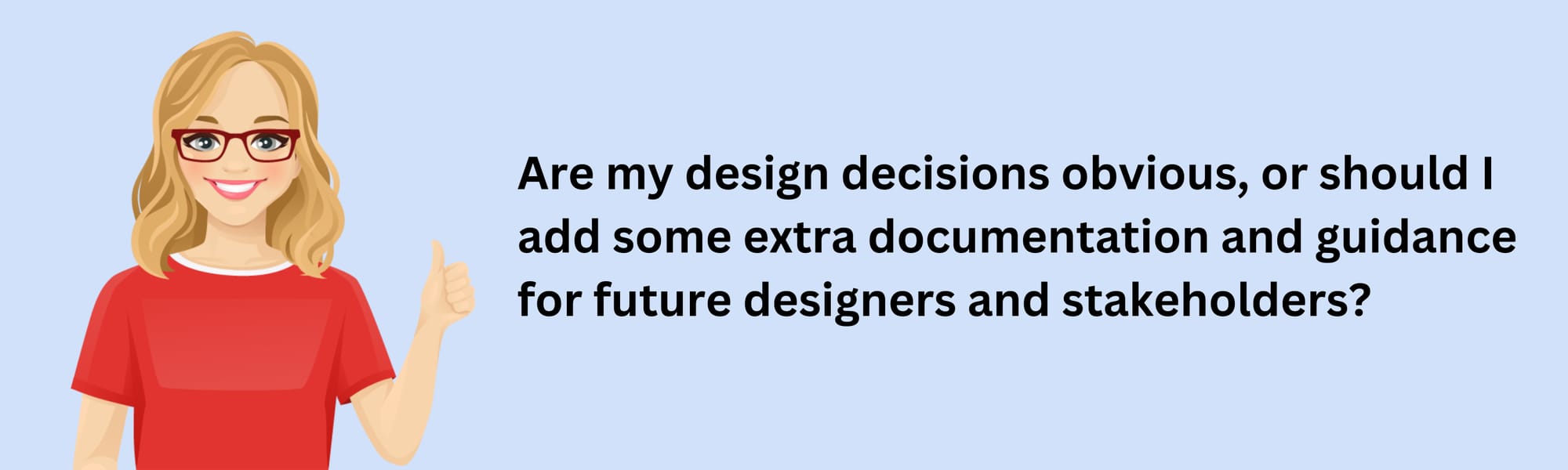
For the most part, this course series was designed in a manner that felt quite intuitive and easy to follow—there were just a few instances when I found myself guessing and wishing I had some extra guidance to point me in the “right” direction. For example, some of the Storyline elements had images with wonderful, interesting visual effects, but I had some difficulty figuring out how those effects had been achieved and how to replicate them in the other Storyline elements (for consistency). I wondered… Were the images altered within Storyline? No, the media library indicated they had been uploaded in that form. Were they created in a program like Adobe Illustrator? Possibly, but how? After some sleuthing, I was able to determine that they were stock images, but it took me some time to figure that out. In response, I asked myself… How might I help other designers avoid this type of confusion in the future? My “answer” was to create a cheat sheet outlining key design decisions and information (formatting guidelines, image sources, etc.) that the next designer could use as a quick reference. I am sure there are some aspects I missed, but I hope it is a solid place to start, and I will continue working on this skill set for future projects.
Final Reflection
As I wrap up this series of courses and reflect on my experience, the primary thoughts and feelings that arise are grounded in gratitude. I am grateful to be surrounded by instructional designers with a diversity and wealth of knowledge and experience—both within and outside of the Learning Agency—and I am grateful to be involved in and exposed to a variety of different learning design projects. This project in particular helped me wrap my head around the nuts and bolts of creating a sustainable online course design that is conducive to iterative development and evolution. It also gave me a valuable glimpse into other ways of organizing, structuring, and designing online courses in Rise and Storyline, reminding me once again that there are many ways to effectively approach instructional design and online course development. Humbling, rewarding, and at times disorienting, it was an interesting tightrope to walk—trying to balance honoring the work of prior designers, feeling confident in my own contributions, and passing the torch to the next potential designer. But I gave it my best shot, and off I go to the next adventure!











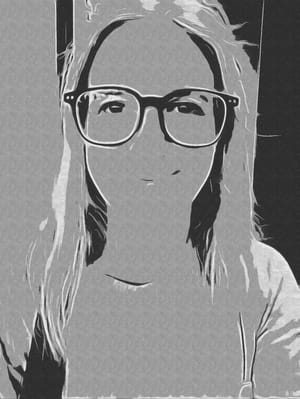
Member discussion