Empowering Learners through Interactive Narratives
A Mentor-guided learning adventure
A self-paced branching scenario should immerse learners in an authentic experience. It asks learners to make decisions and then gives them a taste of what might actually happen. When I built my first branching scenario as a master’s student at CU Denver, my focus was the training of volunteer tech mentors. I navigated that development process by relying on my own mentors.
Experience the project
The Challenge
I spent my last semester of my master’s program working for the Learning Design and Technology (LDT) Student Agency. The agency offered a chance to work, and get paid, as an instructional designer before graduation. Good deal! The Student Agency connected me with The Center for Inclusive Design and Engineering (CIDE). Incidentally - and maybe this is a story for another day - I still work for CIDE four years later. This is the story of my first project, the one that led to my eventual hiring.
In the wake of the COVID-19 pandemic, CIDE had launched a program to reduce social isolation and loneliness among older adults in Colorado. The idea was to empower older adults to use technology to connect with their friends and loved ones. My job was to develop accessible training resources and provide training to a statewide network of “tech mentor” volunteers.
These tech mentors would guide and encourage members of their own communities who were learning to use technology. They would need to communicate effectively with older adult learners with limited skills using computers, smartphones, tablets, and other types of communication tools.
The Plan
To prepare new tech mentors, I recommended an self-paced scenario-based onboarding module as part of a larger training solution. I wanted tech mentors to practice mentoring skills like communicating with empathy, prioritizing autonomy, matching their student’s pace and identifying potentially helpful accessibility features.
The CIDE team was enthusiastic because the solution would allow learners to experience a form of the mentoring process before diving in, and it would take advantage of self-paced learning, which would free the team up to manage other aspects of the program.
The Process
After meeting with the SOARR Project team, I set out to understand the needs of the learners. It was important to build a thorough learner analysis and journey map for both potential tech mentors and older adult mentees. I consulted current literature at the intersection of technology and aging and met with various Subject Matter Experts (SMEs). Together, we identified 15 skills tech mentors should utilize in their mentorship.
With the learner analysis complete and pain points identified, I built an action map and text-based storyboard. I reviewed these with the SOARR advisory committee of professionals currently working with older adults in Colorado. We were able, in this one meeting, to add depth and authenticity to the scenario based on the lived experiences of the members.
I developed visual mockups and proof-of-concept interactions for the branching scenario experience in Articulate Storyline 360 and Google Docs. I also used Adobe Illustrator to edit stock-photos. Throughout the process, I kept the SOARR team up to date and inviting both collaboration and input.
I created a flow-chart storyboard for the SOARR team to see how the navigation, text and images would combine to create an authentic learning experience. From there, I developed an interactive prototype using Twine. Once that had been approved, I developed the project in Storyline. Embedded within the scenario are screen capture videos which were created using Camtasia. Images were edited using Adobe Illustrator and GIMP.
Action Map and Storyboard
Working with the Subject Matter Experts (SMEs) I developed an action map (a la, Cathy Moore) and defined the overall goal of the project. Together we identified specific things a tech mentor could do and further condensed that list to the key actions that mentors should perform to successfully support a mentee.
We developed a text-based storyboard including possible choices and their corresponding outcomes. As the learner progresses, each decision point proposes multiple actions. Because there is more than one way to navigate mentorship, several points in the story introduce more than one potentially "right" answer. Of the twelve possible endings, six are not aligned with the mentee's needs for various reasons, four are somewhat aligned, and two endings are successful in their alignment with the needs of the mentee.
If the learner chooses an action that is more helpful, they move forward toward an ending that is more successful. If a less helpful action is selected, the learner will experience an outcome that is directly related to that action. Learners are encouraged to explore the branches of the story and given the option to jump back to the "main story" if they want to try again.
The final step in production of the text-based storyboard was to dialogue with the SOARR Advisory Board who are deeply connected with older adult communities across the state of Colorado. As I walked the panel through the Google Doc storyboard I recorded their thoughts as comments. They offered invaluable insights which I then incorporated into the script.
Visual Mockups
Synchronous to the storyboard development, I began creating mockups for the visual elements of the module. I chose to rely on high-quality stock footage to appeal to an older audience and invite deeper learner engagement. As a part of this process, I collaborated with the SOARR team to create profiles for the characters in the learning scenario based on chosen photos.
I created slide layouts directly in Articulate Storyline 360 and used Figma to create first draft of the navigation flow chart. This step was helpful as a visual tool at weekly meetings with the SOARR team.
Mid-way through development of the visual storyboard for this scenario it became apparent that Twine would be a better tool for mapping out the navigation. Although I had never used it before, I spent several hours learning the tool and in the end it streamlined my process significantly. Final approval of the script and storyboard was based on the flowchart I built in Twine.
Interactive Prototypes
The interactive prototype, which consisted of the splash page, introductions of the characters, and a couple of story and decision slides was approved by the SOARR team as a proof of concept with the understanding that the module should meet accessibility requirements.
I collaborated with an SME in universal design to make the project more accessible for non-visual or less-visual learners. I conducted additional testing after applying accessibility standards. I also addressed user experience in general and interface accessibility.
Development and Testing
I developed the final project in Articulate Storyline 360. I used Adobe Illustrator, GIMP and Camtasia to create custom visual elements where necessary.
Features
Insights: At strategic points in the scenario, the learner can access insights drawn from SMEs and the Advisory Panel to assist them in the scenario if they feel that they need support.
From time to time, I choose to forego new insights and let the scene play out until it reaches an ending. My intent is to allow learners to explore various consequences.
Custom Visuals
A major component of my design aesthetic is to create spaces that put the learner directly into the scenario as much as possible. I inserted screenshots relevant to the scenario into a laptop that matched the feel of the scene. My colleague and I took screen captures of a Zoom-call in progress between our two characters. I added animated call-outs to draw the learners attention to important insights.
Endings
I wrote twelve possible endings. Each ending relates to a specific situation in which a tech mentor might find themselves and are more or less aligned with the needs of the mentee. The descriptive titles of these endings, only visible to me, show the flow for our characters.
- Frustration
- Taking offense
- Conflict
- Password etiquette
- Disregarded Value
- No follow-up
- Too little, too late
- Disingenuousness
- Take over
- Off-Value distraction
- Successful reorientation
- Successful mentoring
Testing
I conducted final testing in two rounds by having a small pool of initial learners complete the eLearning experience, applying their feedback and then inviting the SOARR team and members of the Advisory Panel to do the same. The feedback provided from the testing allowed me to make final adjustments which included minor functionality and navigational modifications, and adding a slide to orient users to navigation. This process ensured that the learning experience functioned as expected.
Following the practice scenario learners are invited to complete a survey related to the usability of the onboarding module. This data will be collected as it comes in, allowing me to make further adjustments as necessary.
So, what did I learn?
Technology & Creative Media
I applied basic design principles at every level of the design and development process. A takeaway for my next project is to streamline the development process in a number of small ways. I spent significant time and effort prototyping, drafting and redrafting examples to be visually appealing and accessible.
This process has helped me to sharpen my technical skills in Articulate Storyline 360, Adobe Illustrator, and various other programs. I also learned to use Twine by troubleshooting my way into competence.
Collaborative Learner Analysis
The SMEs I worked with on this project were so helpful! Both outside experts and my colleagues at the SOARR project increased the quality of this project. Due to my location in Europe, all meetings were held virtually and we were able to successfully structure our resources, communication and collaborative problem-solving effort.
The other piece of the puzzle was the structure of the instructional design models and standards I learned in my program at CU Denver. I was able to pair a strong sense of empathy-driven learner analysis with action mapping which encourages a focus on performance solutions. I also applied the ADDIE (Analysis, Design, Development, Implementation, Evaluation) Model as a high-level framework.


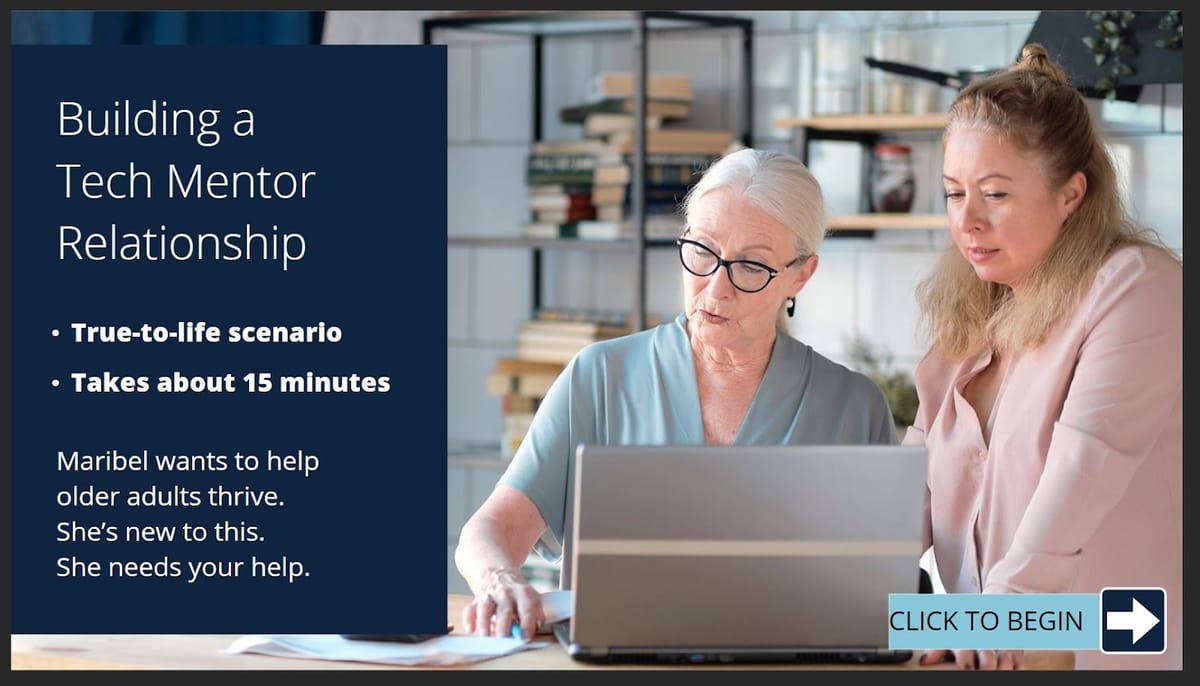

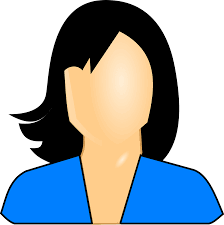









Member discussion